digiRunner features platform organization. You can easily set up the platform hierarchy based on your needs. Besides, you can also set up role permission to manage platform permission on each level.
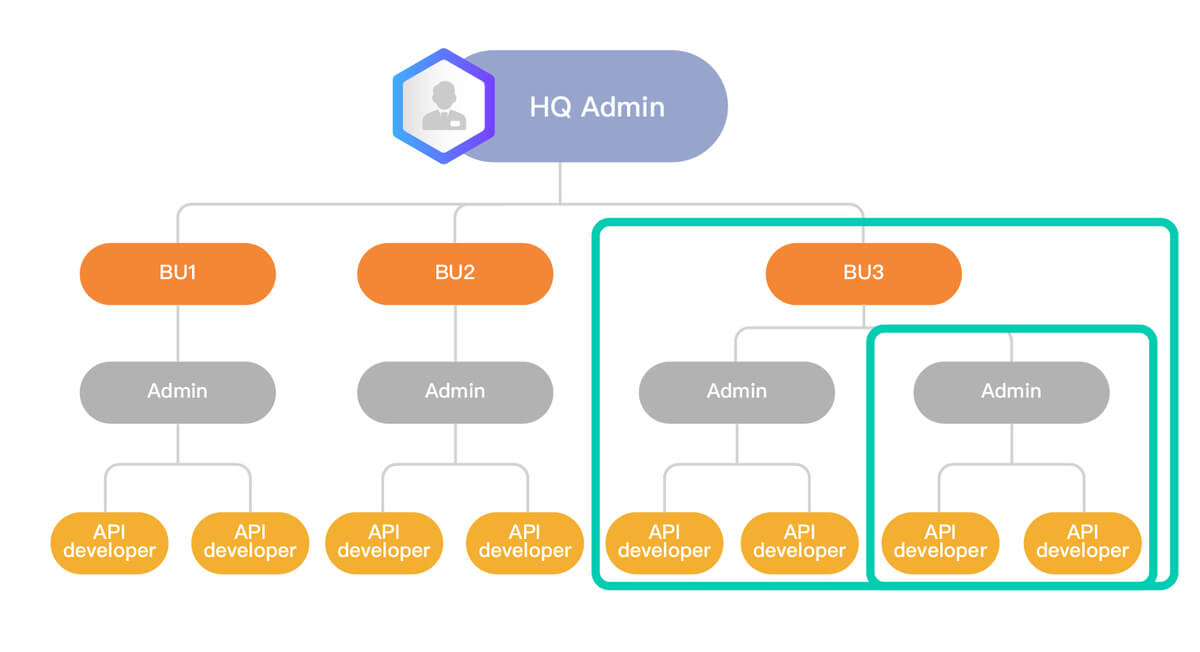
digiRunner provides API Proxy Service. You can register your APIs to digiRunner via API url (http / https). Or you can register your APIs via Swagger document to digiRunner and delegate digiRunner to handle the proxy and management.
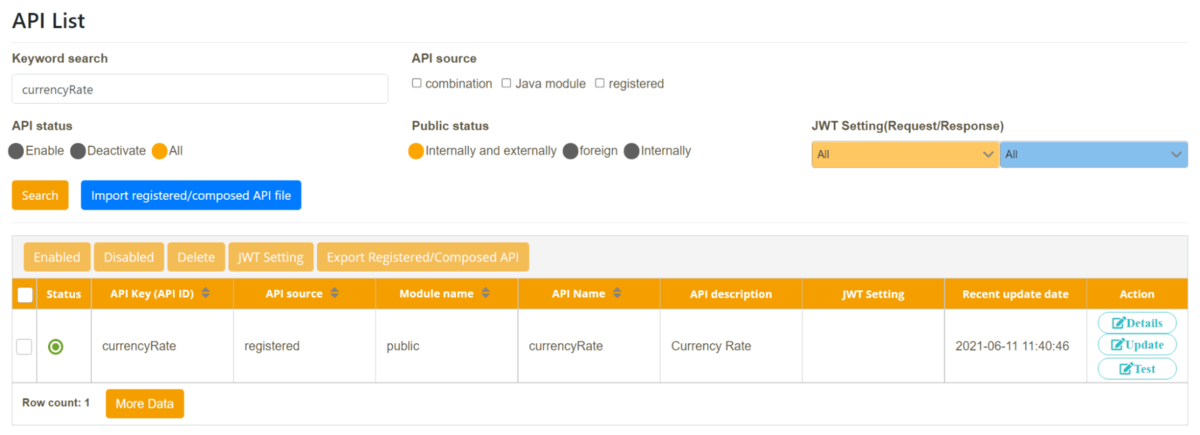
Yes, you can add the JWE/JWS to your APIs via digiRunner Admin Console. Besides, the API list allows you to check if the APIs have JWE/JWS encryption or not.
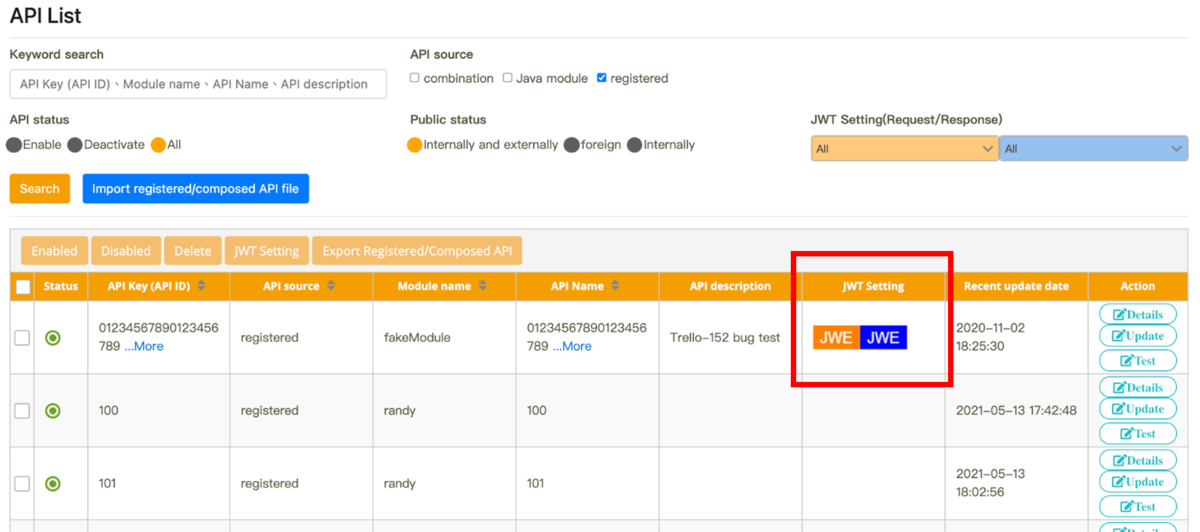
It’s easy. You can enable or disable APIs via digiRunner Admin Console.
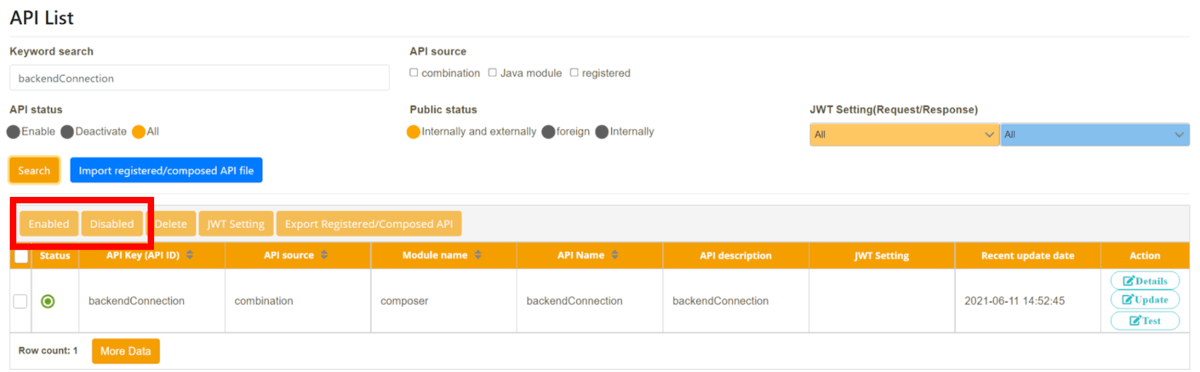
Yes, digiRunner provides an API grouping feature. You can put APIs of same type or same security level into a group. Besides, You can authorize the API group to your API clients at once instead of one by one.
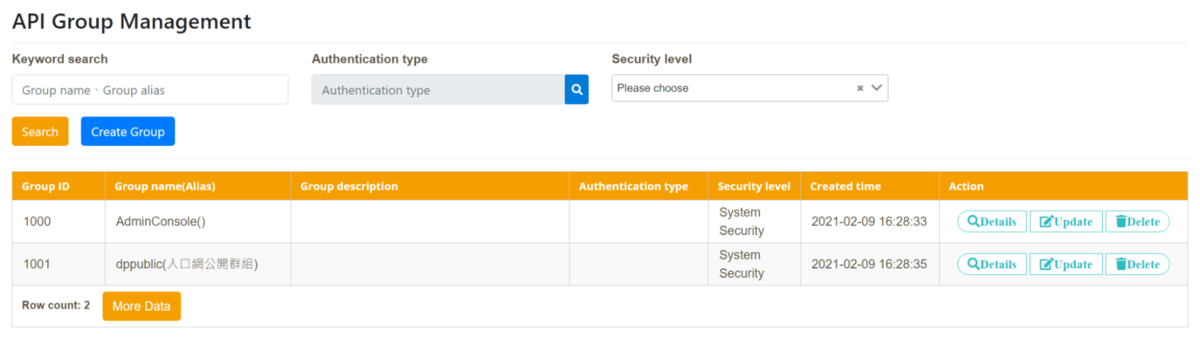
Yes. The digiRunner API Composer provides diverse function nodes that allows you to create an API to connect to your backend systems, such as MQ and SAF RFC.
With digiRunner API Composer, you can easily drag and drop the function node to create an API.
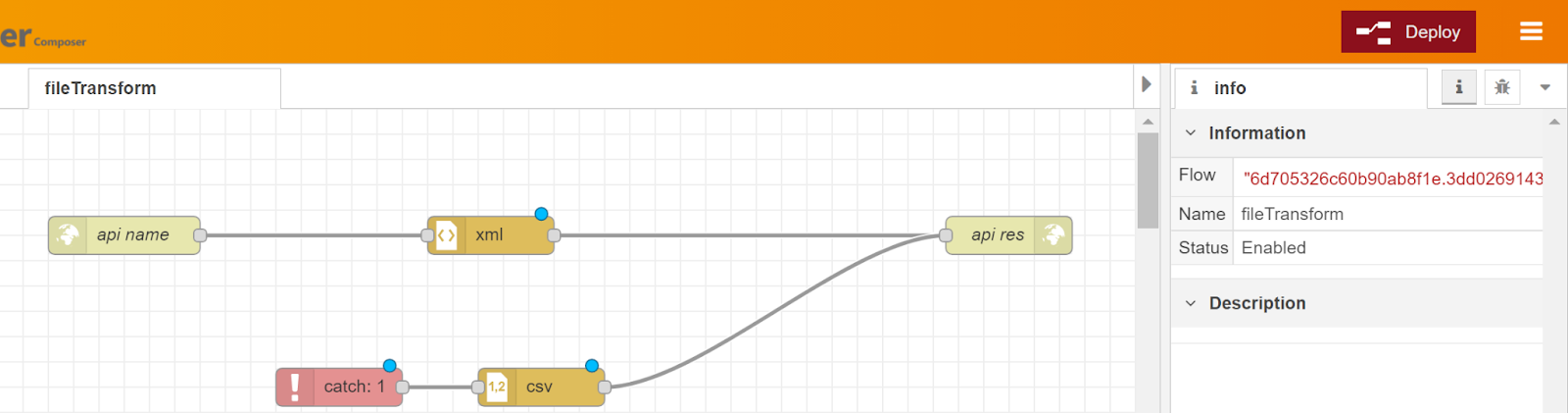
Yes. The digiRunner API Composer provides diverse function nodes that allows you to connect an API to to your backend systems, such as MQ and SAF RFC. With digiRunner API Composer, you can easily drag and drop the function node to create an API.
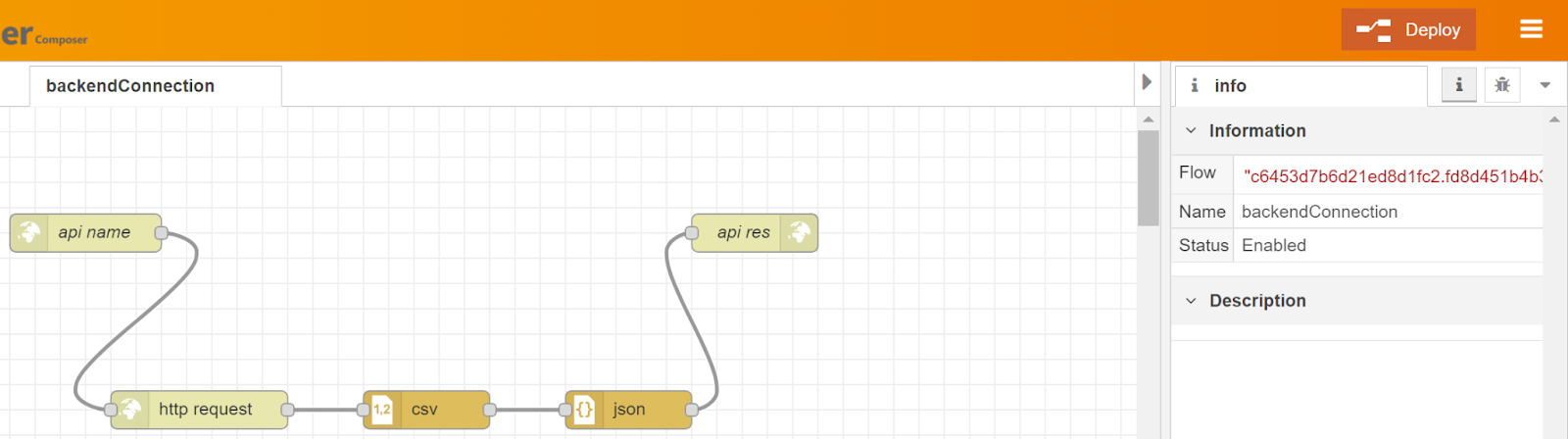
Yes. digiRunner provides the following API authorization methods:
- Public
- API key
- Oauth2.0 ( Client Credential / Password / Auth Code / Implicit )
Besides, the settings can be easily done through digiRunner Admin Console.
You can test the API Proxy with digiRunner Admin Console. Besides, you can validate the API url via digiRunner Admin Console as well.
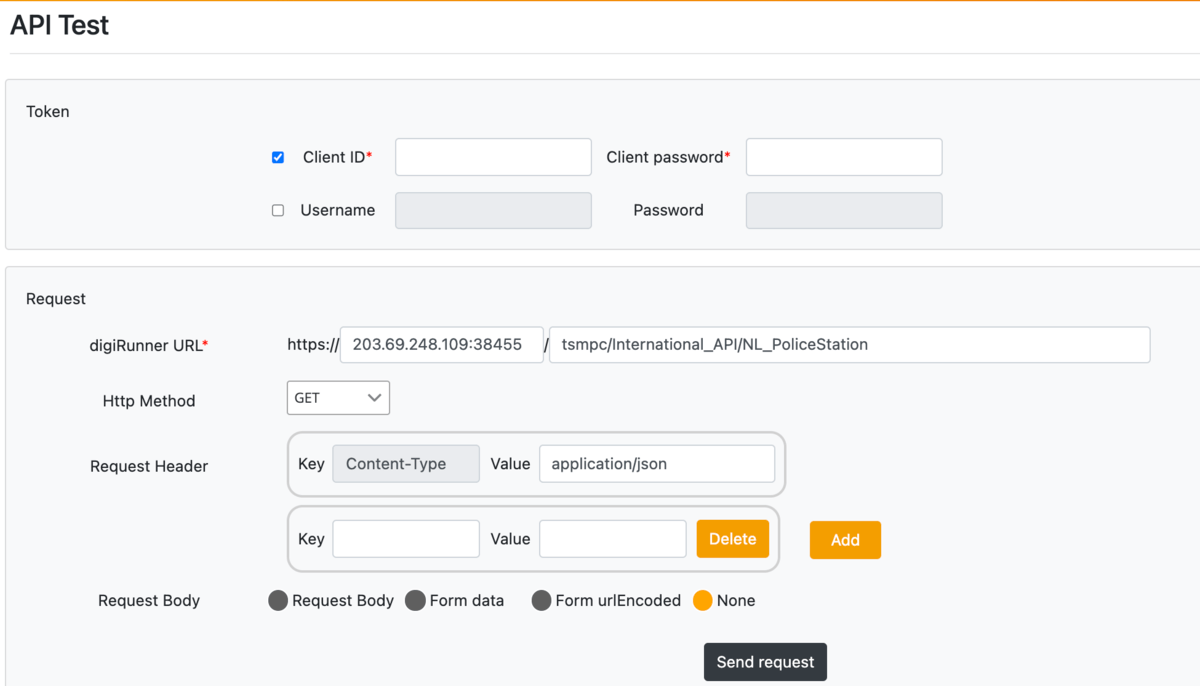
digiRunner features an API statistic report. You can see the API usage trend chart or API log via digiRunner Admin Console. Besides, you can export the report into a CSV file.
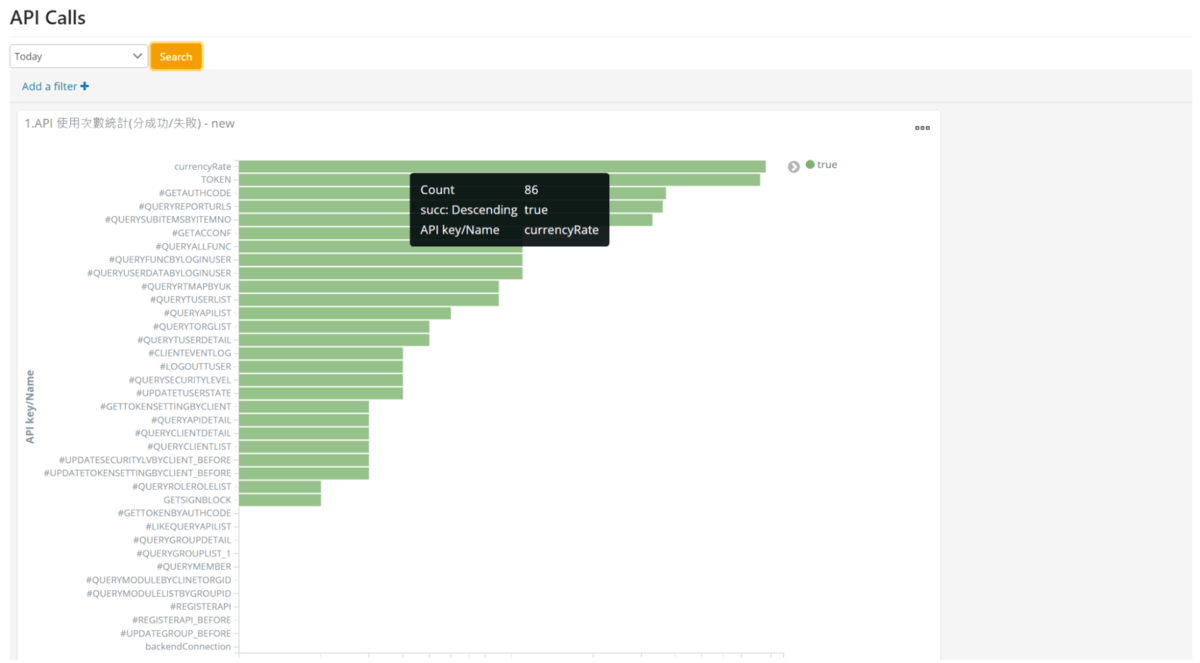
Yes, You can check the API log detail through digiRunner Admin Console.
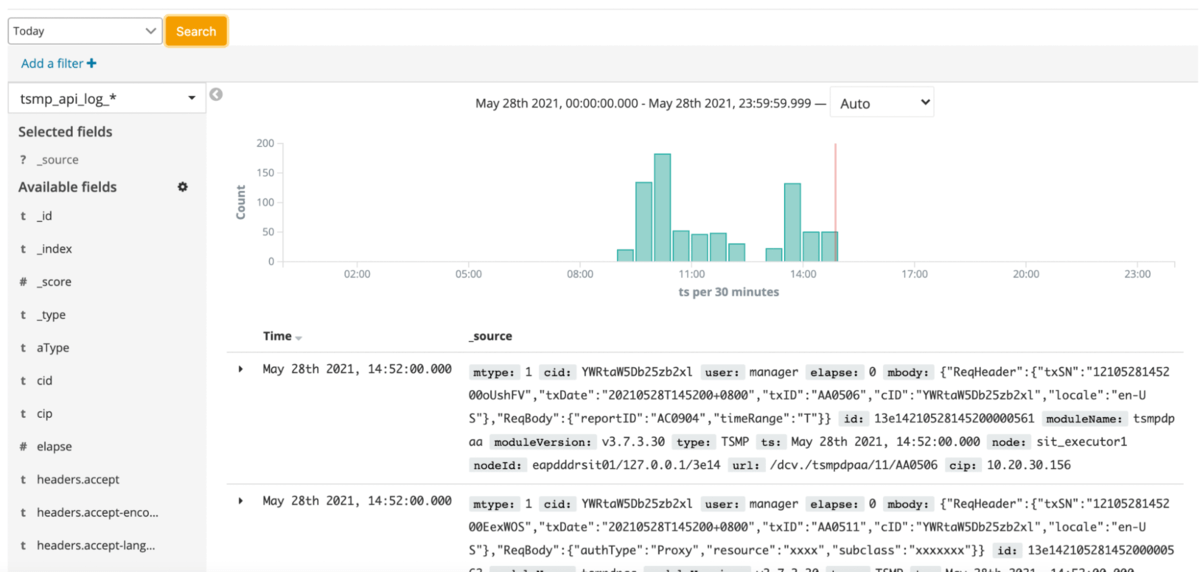
Yes. digiRunner provides WAF protection, traffic control and IP bond.
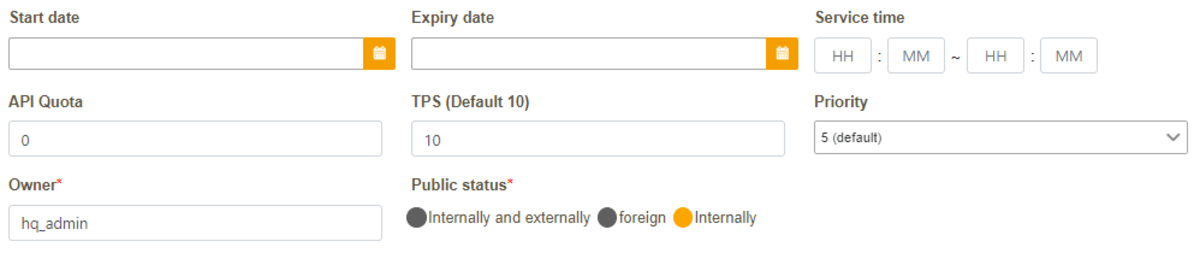
You can publish your APIs to API Portal and set up the publication status ( internal / external) so your partners (API Clients) can search the APIs they need and request authorization.
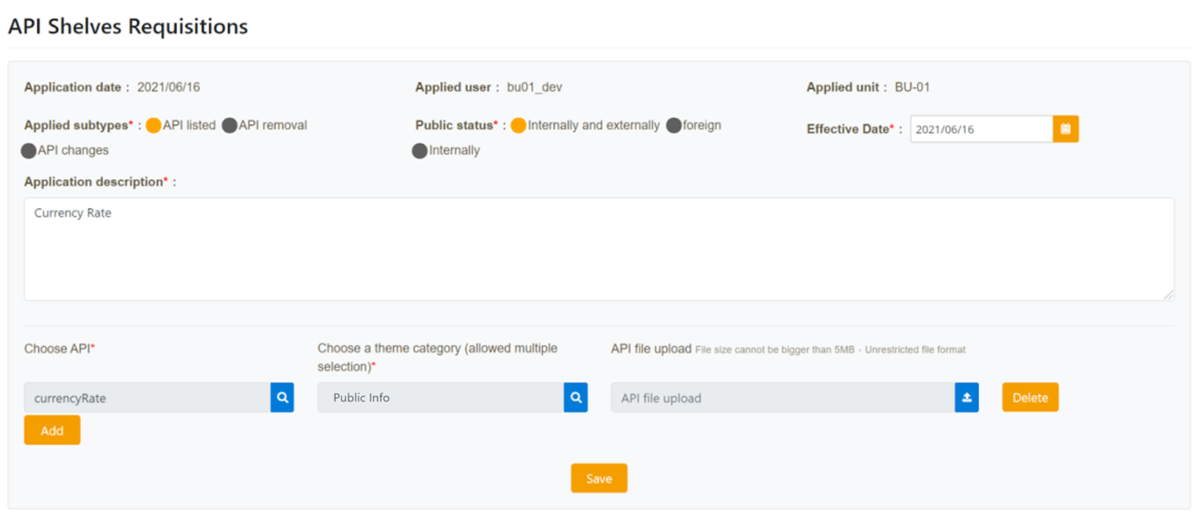
Yes, you can manage the following features of API Portal through the admin console.
- API Theme
- FAQ
- About us
- SiteMap
- Announcement
- Swagger Settings